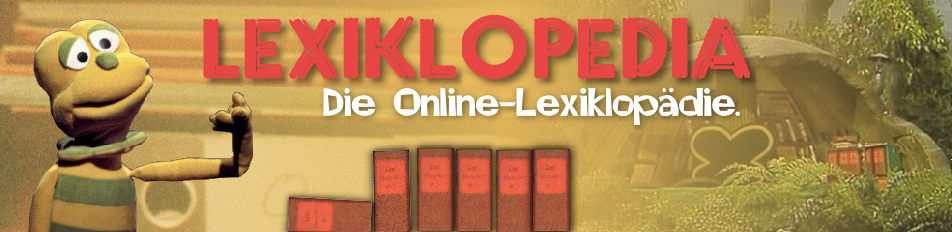Tagging Plugin
 The tagging Plugin allows users to annotate pages with tags, search for tags and show all tags one user has used.
The tagging Plugin allows users to annotate pages with tags, search for tags and show all tags one user has used.
Download and Installation
Download and install the plugin using the Plugin Manager using the following URL:
- Unstable development version from the git repository (tgz)
Refer to Plugins on how to install plugins manually.
The tagging plugin needs the SQLite and the ajaxloader plugin.
After installation you need to put the tag cloud with editing form into your template's main.php:
<?php //Tagging $tagging = plugin_load('helper','tagging'); $tagging->tpl_tags(); ?>
Usage
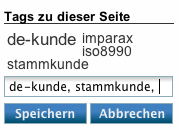 Apart from the tag cloud on pages, you can display all tags a user used in a tag cloud using the
Apart from the tag cloud on pages, you can display all tags a user used in a tag cloud using the {{tagging::user>USERNAME}} syntax. With {{tagging::user}} you always get the tags of the user currently viewing the page. Moreover, the search results page has a new section where pages with the search term as tag are listed in a cloud.