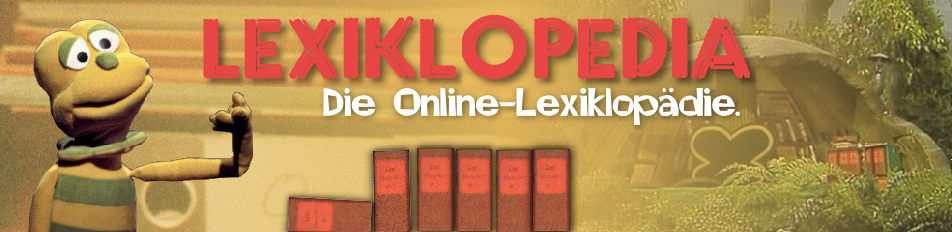ICKE Template
 Screenshot
Screenshot
The ICKE template is a two-sidebar, variable-width template integrating various plugins.
Download and Installation
Use the following URL to download this template:
- Unstable development version from the git repository (tgz)
Refer to template on how to install and use templates in Dokuwiki.
Configuration
The template adds three options to the config manager:
tagline: A line of text below the headinglogo: The media ID of the logo shown in the left upper corneruser_ns: The namespace prefix for user pages; user names will be linked to the start page of this namespace, and logged in users will have a link to their dashboards (pagedashboardin their namespace) in the left sidebartasks_page: The id part specifying a page in the user namespace which lists open tasks; with auser_nsvalueusers:and a users task page atusers:USERNAME:tasks,tasks_pageshould have the valuetasks; optionally, you may specify a global tasks page by prefixing the value with a colon::opentaskswill link to the pageopentasksfor every user.
local directory
Moreover, the template has a local directory. There you can include local versions of various files:
images/style.csstools.phpnamespaces.php
In the namespaces.php, the namespaces for the sidebar and the Fancysearch Plugin are defined:
<?php $icke_namespaces = array( 'namespace' => ('txt' => 'Pretty caption', 'liclass' => 'Optional HTML class for the sidebar item' 'id' => 'Optional link target if it differs from namespace' ), );
You need to provide several images in your local directory for each item:
images/icons/60×60/NAMESPACE_inaktiv.pngimages/icons/60×60/NAMESPACE_aktiv.pngimages/icons/30×30/NAMESPACE_aktiv.png
Sidebar pages
The right sidebar contains the logout/login bar, the search, the table of contents and the tagging plugin (if present). Below, content of the page schritt in the current namespace (or below) is displayed.
Plugins
Some plugins are necessary for the template to work:
The template integrates various plugins in the screen, if present:
For other plugins, the template has custom styling: