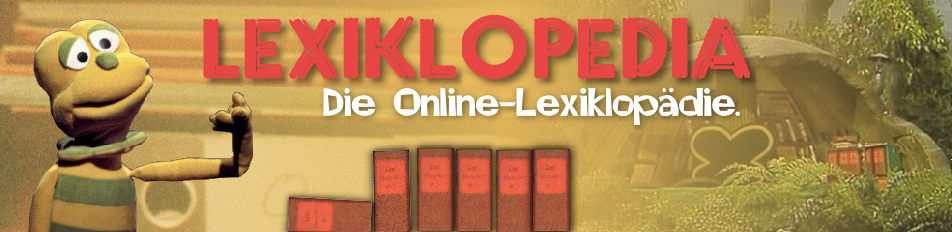Quicksubscribe Plugin
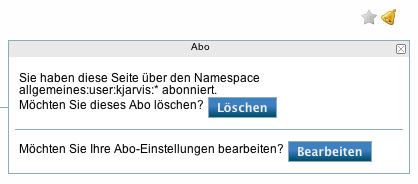 The quicksubscribe plugin provides a simpler interface to page subscriptions.
The quicksubscribe plugin provides a simpler interface to page subscriptions.
Download and Installation
Download and install the plugin using the Plugin Manager using the following URL:
- Unstable development version from the git repository (tgz)
Refer to Plugins on how to install plugins manually.
The quicksubscribe plugin needs the ajaxloader plugin.
After installation you need to put the subscribe icon into your template's main.php:
<?php $quicksubscribe = plugin_load('helper', 'quicksubscribe'); $quicksubscribe->tpl_subscribe(); ?>
Usage
The icon shows your current subscription status: If the icon is grey, you are not subscribed, otherwise you are. By clicking on the icon, you open a popup which either subscribes you to the current namespace or shows the current subscription and allows to delete it. Moreover, a link to the subscription manage page is given.